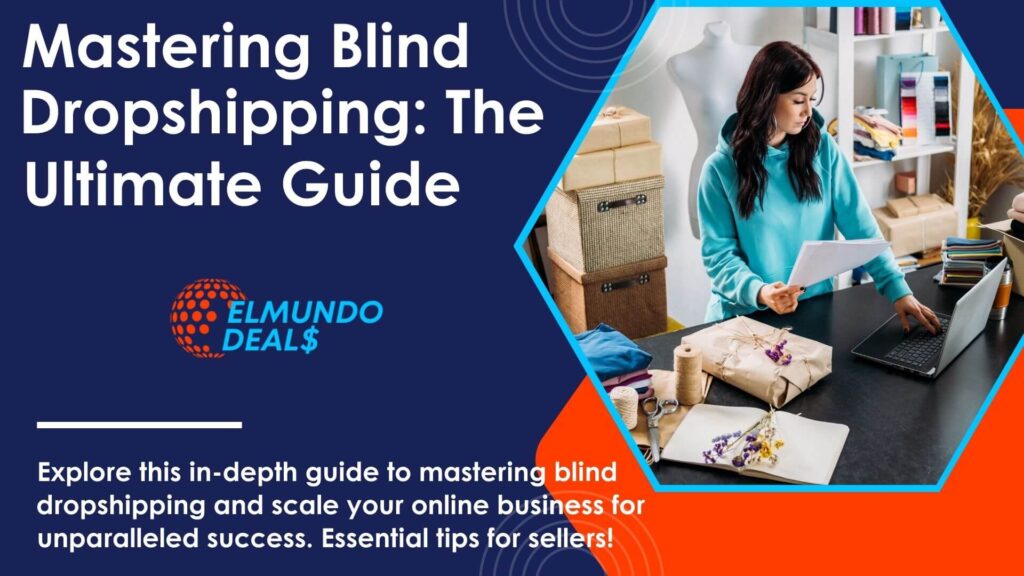Camera Boosters: 15 Amazing Tips To Look Good On Zoom & Video Call – Look Great On Zoom Meeting
Are your Zoom meetings leaving you feeling self-conscious and less-than-professional? Are you eager to rise above the competition and leave a lasting impact in the virtual realm?
Your search ends here! In this captivating guide, we’ll unveil 15 groundbreaking tips endorsed by industry experts to revolutionize your appearance on Zoom and video calls. No more guesswork or embarrassing moments – we’ve got your back!
Discover the secrets of mastering lighting techniques, harnessing the perfect camera angle, and projecting an aura of utter professionalism. Say goodbye to unflattering shadows, unkempt backgrounds, and audio mishaps.
With our tried-and-tested strategies, you’ll radiate confidence and captivate your audience every time you log into a virtual meeting.
Don’t settle for mediocrity in the digital realm. It’s time to seize control of your online presence and become the epitome of success on Zoom and beyond. Get ready to leave a lasting impression that’s impossible to ignore.
Let’s embark on this transformational journey together and unlock your true potential!

15 tips on how to look good on Zoom or a virtual Meeting
1. Choose neutral colours
When it comes to dressing for success on Zoom, one of the most impactful choices you can make is to opt for neutral colours such as black, white, or navy blue.
These classic shades exude professionalism and draw attention to your presence rather than your attire. By selecting neutral colours, you establish a polished and sophisticated image that commands respect in virtual meetings.
Neutral colours are a robust canvas, allowing your confidence and expertise to shine through without distractions. They provide a versatile backdrop that complements any skin tone and ensures you always look your best on camera.
Whether it’s a high-stakes business pitch or a virtual networking event, neutral-coloured attire is your secret weapon for making a lasting impression.
Consider investing in a few vital neutral pieces for your virtual wardrobe to make the most of this tip. These timeless garments can be mixed and matched effortlessly, providing a range of stylish and professional looks for any occasion.
Don’t underestimate the impact of neutral colours—they are your ticket to projecting an air of authority and confidence in every Zoom meeting.
Remember, dressing for success goes beyond simply looking good. It’s about cultivating an image that aligns with your personal brand and professional goals.
2. Consider Your Background Noise
When setting up a Zoom call, it’s essential to consider and minimize background noise. Find a quiet location where you can conduct your meeting without interruptions. Close windows, doors, and silence any appliances that may produce unwanted sound. By doing so, you ensure clear and effective communication.
Consider your background noise essential to creating a professional virtual environment. Personal anecdote: I once participated in a video meeting where a colleague’s microphone picked up loud construction noise from outside.
It made it difficult for everyone to focus on the discussion. This experience emphasized the significance of controlling background noise.
Choose a space where distractions are minimal to maintain a clear and engaging conversation. By eliminating background noise, your voice will come through distinctly, allowing you to be heard and understood by others. Creating a quiet environment is crucial for effective virtual communication, team meetings, or meaningful business discussions.
3. Avoid loud prints and patterns

When it comes to video calls, it’s essential to steer clear of loud prints and patterns. While vibrant designs may catch the eye, they can also create unnecessary distractions that detract from your message.
Instead, opt for solid colours or subtle patterns to maintain a professional and focused appearance.
Personal anecdote: I recall a virtual conference where a speaker wore a shirt with a bold, busy pattern. I struggled to concentrate on their words as they shared their insights due to the visually overwhelming print.
It served as a valuable reminder of the importance of choosing attire that allows your audience to remain engaged with your message.
By selecting solid colours or subtle patterns, you create a clean and polished look that ensures the focus remains on you and your communication. This way, you can confidently deliver your ideas without any visual distractions, leaving a lasting impact on your virtual audience.
4. Opt for natural lighting
To look your best on video calls, leverage the power of natural lighting. Position yourself near a window or in a well-lit area to benefit from its soft, flattering glow. Natural lighting has the remarkable ability to enhance your appearance and create a warm and inviting presence.
Personal anecdote: During a recent virtual interview, I positioned myself next to a large window, allowing the natural light to envelop me. Not only did it make me feel more energized and vibrant, but it also created a warm and inviting presence on screen.
The soft, diffused light eliminated harsh shadows and brought out the natural tones in my skin, enhancing my overall appearance.
You can achieve a more flattering and professional look by embracing natural lighting. It evens out your complexion, adds a natural glow, and creates a visually pleasing environment for your virtual interactions. So, find that perfect spot near a window, let the natural light work its magic, and watch as your confidence soars during every video call.
5. Dress to feel confident
Dressing to feel confident is a game-changer regarding your on-camera presence. The clothes you wear affect your physical comfort, influence how you carry yourself, and project confidence. When dressing for a Zoom meeting, treat it as if you are attending an essential in-person gathering. Choose an outfit that makes you feel empowered, comfortable, and ready to conquer the virtual stage.
Personal anecdote: I remember a time when I had to deliver a crucial presentation on Zoom. I carefully selected an outfit that made me feel both stylish and confident—a well-fitted blazer and a crisp shirt.
As soon as I clicked “Join Meeting,” I felt an instant surge of confidence. The compliments and positive feedback I received from my colleagues further solidified the impact of dressing for success on Zoom.
By dressing as if you were attending an in-person meeting, you send a message to yourself and others that you take virtual interactions seriously. It boosts your self-assurance, allowing you to engage with poise and professionalism.
So, choose an outfit that resonates with your style and elevates your confidence, whether it’s a tailored suit, a polished dress, or a smart-casual ensemble. Remember, when you feel confident, you naturally exude an aura of professionalism and captivate your virtual audience.
Learn More:
- Jack Ma Net Worth 2023 – The Chinese Billionaire Net Worth In 2023
- Elon Musk Net Worth 2023 – Richest Person Or Richest Man On Earth According To Forbes?
- MrBeast Net Worth 2023: How He Gained Over 100 Million Subscribers As A YouTuber?


6. Frame the scene
Creating an aesthetically pleasing and professional backdrop is crucial for video calls. Ensure your background is tidy and clutter-free, allowing you to project a clean and organized image. Consider adding tasteful elements like plants or artwork that reflect your personality while maintaining a sense of professionalism.
By framing the scene effectively, you create a visually appealing environment that enhances your overall presence on camera. A well-curated backdrop directs the focus toward you and your message without distractions.
Take a moment to arrange your space, adding personal touches that showcase your individuality while still exuding professionalism. With a thoughtfully framed scene, you’ll leave a lasting impression during every video call.
7. Position your camera
Achieving a flattering camera angle is essential for looking your best during video calls. Position your camera at eye level or slightly above to create an optimal perspective. This placement helps minimize unflattering angles and ensures you maintain a confident and engaging presence throughout the call.
By positioning your camera correctly, you can present yourself in the most flattering light and maintain a professional image. Avoid the common mistake of having the camera set too low, which can create unflattering angles. Instead, aim for eye level or slightly higher to showcase your best self.
Adjusting the camera position enhances your appearance and fosters a strong sense of confidence and connection with your audience. Before hopping into your next video call, dedicate a moment to fine-tune your camera placement.
Following this simple tip, you’ll project a confident, engaging presence that captures attention and leaves a lasting impression.
8. Keep noise-making devices at a reasonable distance from the microphone
Maintaining clear audio quality and minimizing distractions during a meeting is essential. To achieve this, ensure that noise-making devices such as fans, air conditioners, or loud keyboards are kept at a reasonable distance from your microphone.
Placing these noise sources at a distance prevents unwanted background noise from disrupting the conversation. Personal anecdote: I once attended a virtual presentation where the speaker had a loud fan positioned right next to their microphone.
It created a constant hum that made it challenging to focus on their message. This experience highlighted the significance of keeping noise-making devices at bay.
Prior to joining a meeting, take a moment to assess your surroundings. Position yourself in a quiet area and move any potential noise sources away from your microphone. Doing so ensures that your audio remains crystal clear, allowing you and your colleagues to communicate effectively without unnecessary interruptions.
9. Practice Good Posture
Practising good posture is beneficial for your well-being and plays a crucial role in projecting confidence and professionalism on camera. Ensure you sit up straight, align your shoulders with your spine, and avoid slouching.
Maintaining good posture during virtual meetings enhances your physical appearance and influences how others perceive you.
Personal anecdote: I once watched a recording of myself during a video conference and noticed how slouching made me appear disinterested and less authoritative.

Since then, I’ve consciously tried to maintain proper posture during virtual interactions.
You exude confidence and demonstrate professionalism by sitting up straight and aligning your body. This posture also improves your vocal delivery, making your voice more explicit.
So, before your next video call, remind yourself to practice good posture. By doing so, you’ll feel better physically and present yourself in a manner that commands attention and respect.
10. Mind the audio
Paying attention to audio quality is vital for effective communication in virtual meetings. Consider investing in a high-quality microphone or headset to ensure crystal-clear sound that enhances your overall presence.
Personal anecdote: I recall a virtual conference where a colleague had a professional-grade microphone. Their voice came through with remarkable clarity, making it easy to engage with their ideas. It highlighted the impact of investing in good audio equipment.
Using a high-quality microphone or headset can eliminate background noise, reduce distortion, and convey your message with pristine clarity. Good audio quality enhances the listening experience for others and boosts your confidence as a speaker.
So, pay attention to the importance of minding the audio when preparing for your next virtual meeting. By prioritizing clear sound, you’ll ensure effective communication and leave a lasting impression on your audience.
11. Test your video before the call
Before joining a Zoom meeting, take a few moments to test your video and audio settings. Ensure that your camera is functioning correctly, your background is appropriate, and your lighting is flattering. This preparation will prevent any last-minute technical surprises and allow you to present yourself confidently.
By testing your video beforehand, you can troubleshoot any potential issues and make necessary adjustments. Check that your camera captures your image clearly, position yourself in a well-lit area, and verify that your background is professional and free from distractions.
This proactive approach ensures you’re fully prepared for the meeting and can confidently engage.
Don’t underestimate the importance of testing your video before each call. It demonstrates your professionalism and attention to detail, setting the stage for a smooth and successful virtual interaction. So, make it a regular practice to check your video settings, and you’ll be ready to shine in every Zoom meeting.

12. Enhance Your Appearance with Grooming
Pay attention to your grooming routine to make a positive impression during virtual meetings. Please treat it with the same importance as you would for an in-person meeting. Style your hair neatly, groom your facial hair if applicable, and apply minimal makeup if desired. These small steps will enhance your appearance, boost your confidence, and leave a lasting impression on others.
Taking the time to groom yourself before a video call significantly impacts how you feel and how you’re perceived. Personal anecdote: I vividly remember attending a virtual conference where a colleague cared for their grooming.
Their polished appearance exuded professionalism and made them stand out among the attendees. It highlighted the power of looking put-together, even in a virtual setting.
By paying attention to grooming, you project self-assurance and demonstrate your commitment to presenting your best self. Remember, when you feel confident, others will perceive you as professional and capable.
So, before your next video call, allocate a few moments for grooming. The effort you invest in your appearance will be well worth it, leaving a lasting impact on your virtual audience.
13. Utilize Professional Lighting Techniques
Achieving professional lighting is crucial for looking your best on camera. Consider investing in a ring light or a desk lamp with adjustable brightness to create a well-lit environment. This lighting setup eliminates unflattering shadows and enhances your appearance during video calls.
By utilizing professional lighting techniques, you ensure that your face is well-illuminated and your features are clearly visible. Personal anecdote: I recently upgraded my home office with a ring light, and the difference it made in my video calls was remarkable.
The adjustable brightness allowed me to customize the lighting to suit each meeting, resulting in a more polished and professional look.
Investing in proper lighting demonstrates your commitment to presenting yourself in the best possible way. It enhances visibility, eliminates unflattering shadows, and ensures others see you on screen easily. So, consider incorporating professional lighting techniques into your setup to create a visually appealing and engaging presence during every video call.
14. Engage with Eye Contact
When engaging in virtual conversations, it’s crucial to maintain eye contact by looking directly into the camera when speaking. This simple gesture establishes a strong sense of connection and engagement with your audience, whether you’re in a one-on-one conversation or a group meeting. Keeping eye contact can be challenging in virtual settings, but it’s essential for effective communication.
Personal anecdote: During a recent video conference, I made a conscious effort to maintain eye contact by focusing on the camera lens. Despite our physical distance, the result was a more personal and connected interaction. It reminded me of the power of eye contact in fostering meaningful connections.
By looking directly into the camera, you convey attentiveness and a genuine interest in the conversation. It demonstrates that you are actively present and engaged.
So, the next time you’re on a video call, remember to direct your gaze toward the camera. Doing so establish a stronger connection with your audience, leaving a lasting impression of professionalism and attentiveness.
Also check the following:
- PewDiePie Net Worth 2023 – How He Became The #1 Most Subscribed Youtuber
- Gary Vaynerchuk Net Worth 2023: 10 Inspiring Lessons To Learn From Gary Vee
- 21 Best Ways To Make New Year Resolutions For Business Owners
15. Improve your workspace’s acoustic absorption
Enhancing the sound quality of your audio during virtual meetings is crucial. You can improve your workspace’s acoustic absorption by incorporating soft furnishings or acoustic panels to achieve this. These additions work wonders in minimizing echoes and reverberations, ensuring your voice comes across with clarity and professionalism.
You can effectively dampen any unwanted sound reflections by strategically placing cushions, rugs, or curtains in your workspace. Personal anecdote: I once transformed a small corner of my room into a makeshift home office by adding a plush carpet and some decorative curtains.
It created a visually pleasing environment and helped reduce the echo caused by the bare walls, resulting in clearer audio during my video calls.
Consider the acoustics of your workspace and experiment with different elements to find the optimal setup for sound absorption. Whether adding a bookshelf filled with books or investing in acoustic panels, each adjustment contributes to a more professional and engaging audio experience.
By proactively improving your workspace’s acoustic properties, you ensure that your voice takes centre stage in every virtual interaction.


Should I Hop on Zoom or Send an Email Instead?
As virtual meetings have become more common, evaluating if a Zoom call is the optimal communication choice is essential. Assess factors like urgency, complexity, and real-time collaboration requirements before scheduling a video meeting.
Remember, there are instances where a well-crafted email or a brief phone call can be equally efficient and effective. Considering the nature of the communication will help you determine whether to hop on Zoom or explore alternative methods.
This thoughtful approach ensures you choose the most appropriate and productive communication channel for each situation.
Wrap-up: How to look good on Zoom
By incorporating these 15 amazing tips, you’re equipping yourself with the tools to enhance your presence on Zoom and other video calls. Each aspect contributes to your overall presentation, from selecting neutral colours to optimizing lighting and camera position, attending to grooming and audio quality.
With practice and attention to detail, you’ll exude confidence and professionalism and leave a lasting impression in your virtual meetings.
Remember, the camera is your ally, not an adversary. Embrace it, adjust your setup, and confidently conquer the virtual world. Whether it’s a high-stakes business pitch, team meeting, or client connection, these tips will help you project your best self.
So, gear up, put your newfound knowledge into action, and let your virtual presence shine. With these expert-backed strategies, you’ll look good on Zoom and positively impact every virtual interaction. Keep refining your skills, and the virtual stage will become your arena of success.