Adalo Review 2023: Build And Launch Your First App In Days – Code App Builder
Adalo is an innovative platform enabling entrepreneurs, developers, and small businesses to create and launch custom mobile applications quickly.
With this powerful tool, users can design and build interactive web apps without the need for any coding skills or prior experience. Its easy-to-use drag-and-drop interface makes it an excellent option for those who are new to mobile web app development.
Adalo also comes with a wide range of features, including analytics, notifications, and push messages. With these features, users can track the performance of their apps and generate insights to optimize them for better user engagement and success.
In this Adalo review, we’ll take a closer look at the platform’s ease of use, features, pricing plans, and more. We’ll also provide an overview of how it can help you launch your first app in days.
What is Adalo?
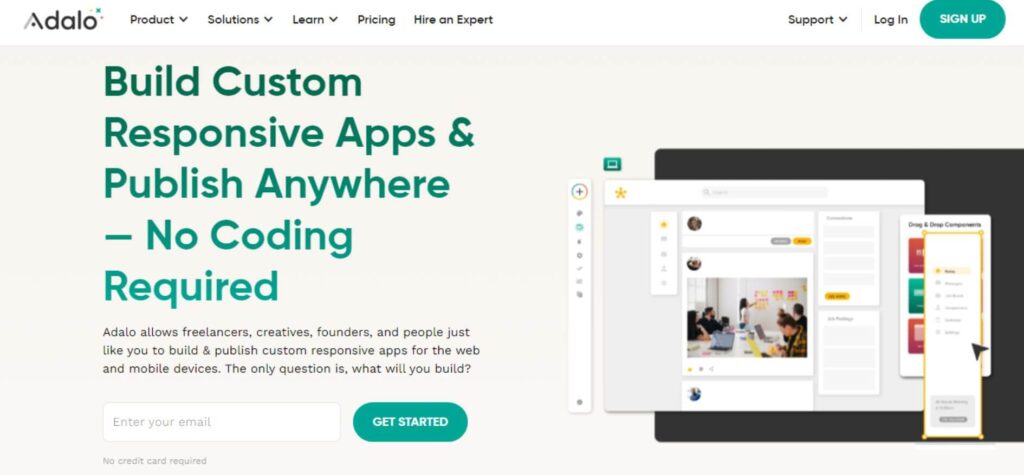
Adalo platform allows customers to build native mobile apps without coding. Its drag-and-drop interface makes the process of progressive web apps quick and easy. And with its wide selection of features, you can create engaging apps with push notifications, analytics, and more.
Furthermore, Adalo offers several options for monetizing your app through in-app purchases or ads. It allows users to generate revenue from their app without the hassle of setting up their merchant account.
Also, Adalo provides support and resources to help users learn more about app development and get the most out of their apps.
Plus, users can choose from hundreds of templates and features to customize their apps.
Is Adalo a good platform for building a startup MVP (minimum viable product)?
Yes, Adalo is a great platform for building an MVP. With its intuitive drag-and-drop interface, users can quickly create an attractive mobile app without coding experience. It makes it perfect for startups wanting to develop a simple idea or product prototype.
Adalo also comes with many useful features that allow you to add functionality and interactivity to your app. For example, you can add push notifications, analytics, and more. It will enable you to accurately track user engagement and make data-driven decisions on how to improve your product or service.
Plus, Adalo provides resources such as tutorials and support that help users learn more about app development and get the most out of their apps. This makes it easy for new users to get started quickly and learn the basics of app development.
In addition, Adalo makes it easy to monetize your apps with in-app purchases or ads. It allows businesses to generate revenue from their app without having to set up a merchant account.
What features does Adalo offer?
There are the following features that Adalo offers: Also, Adalo provides tutorials and resources to help users get more out of the platform:
There are only some features that Adalo offers. Many more options are available to customize your app and make it look unique.
How much does Adalo cost?
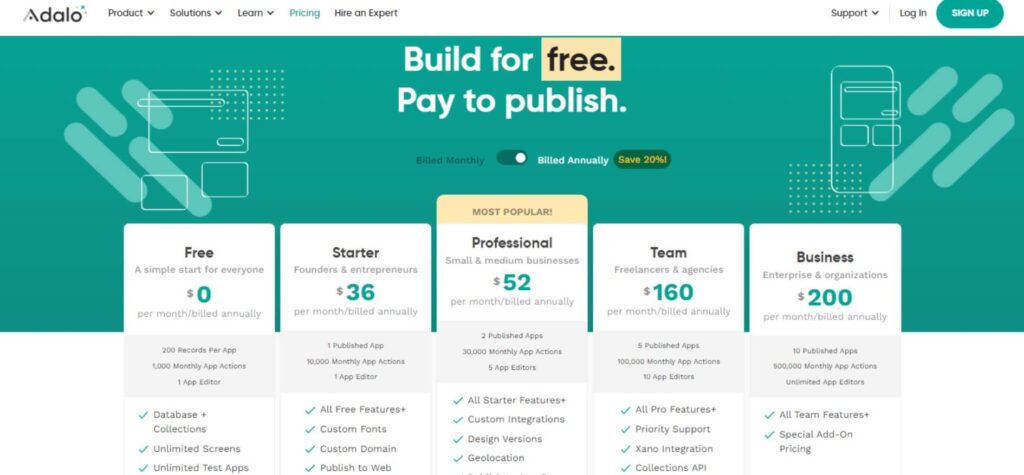
Adola has 2 pricing plans.
Pro Plan
This plan will cost you $50 per month. With this plan, users can access all the features Adalo offers, support for multiple devices, and unlimited app submissions to the app store.
Customers can get a free domain with this plan. Also, this plan includes priority support and access to advanced features such as the A/B testing tool.
Business Plan
This plan costs $200 per month. With this plan, users get access to all the features and support offered by Adalo, plus the ability to have unlimited app-editors manage up to 10 apps at once with unlimited app submissions to the app store.
Plus, 20 GB of cloud storage is included with this plan. And access to the A/B testing tool and priority support are included.
With either of these plans, customers can start building their app immediately. They will also receive access to tutorials and resources that help them to code platforms and make the most out of the Adalo platform.
Adalo Tools Integration
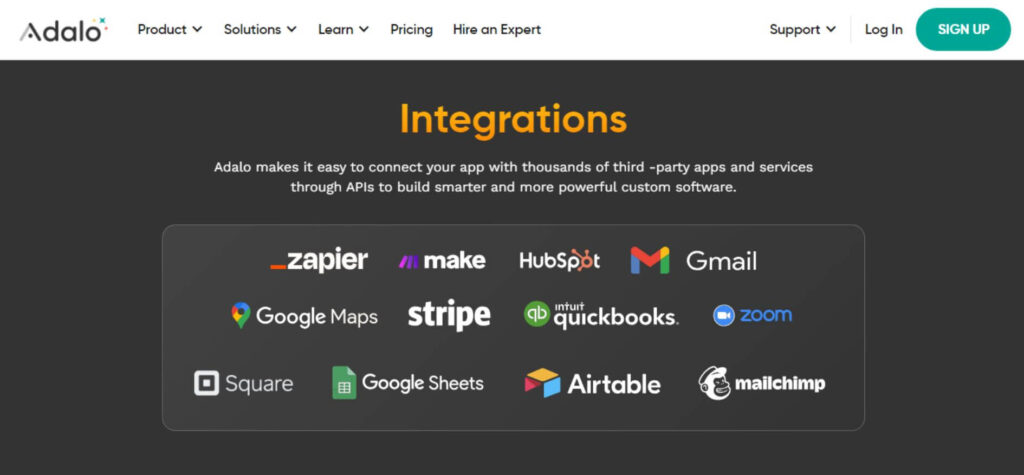
Here are some of the tools you can use to integrate with Adalo:
1. Zapier: Zapier is an automation tool that allows users to connect various web apps and automate tasks without coding. With the help of Zapier, you can easily connect your Adalo app with other popular services like Salesforce, Dropbox, or Slack.
2. Stripe: Integrating Stripe with Adalo allows users to create custom app payment systems. It is great for monetizing your app through in-app purchases or subscriptions.
3. Firebase: Firebase is a popular platform that provides various mobile and web development tools. With the help of Firebase, you can add numerous features to your Adalo app, such as cloud storage, push notifications, user authentication, and analytics.
4. SendGrid: This service allows you to send emails to users from your Adalo app. This is especially useful for creating automated email campaigns or sending updates about your app to customers.
5. Twilio: If you want to add SMS capabilities to your Adalo app, Twilio provides an easy way to do so. With the help of this service, you can send SMS messages to users directly from your app.
6. Google Maps: If you want to add a map feature to your Adalo app, Google Maps is the perfect tool for that. It allows users to find directions or check out nearby locations quickly.
7. Facebook Login: With the help of Facebook Login, you can easily add user authentication to your Adalo app. This allows users to quickly sign up or log into your app with their existing social media accounts.
8. Mixpanel: Mixpanel is an analytics service that helps you track user behavior within your Adalo app. With the help of this service, you can gain valuable insights into how users interact with your app and make data-driven decisions to improve it.
By using these tools, you can easily add various features and functionalities to your Adalo app. It will make it easier for you to customize your app according to your needs and stand out from the competition.
Pros and Cons of Adalo App
Here are the pros and cons of Adalo:
Pros:
Cons:
Adalo alternatives for app Builder
Here are the alternatives to Adalo:
1. AppSheet
2. BuildFire
3. Goodbarber
4. Flutter
5. React Native
Each platform has its features, pricing plans, and support options that can help you create the perfect app for your needs. It is advisable to do some research and compare these options before making a decision.
Is Adalo secured?
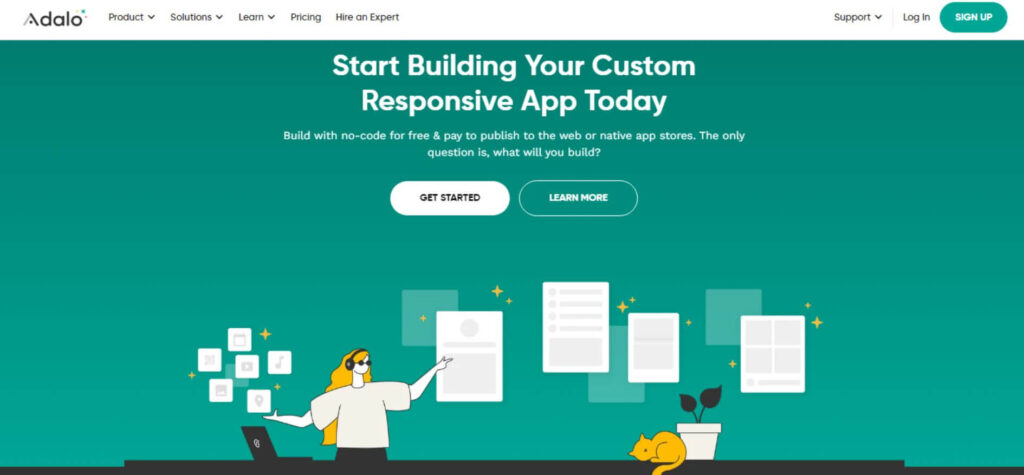
The most important question to consider when using any platform is security. Adalo takes security very seriously and follows industry best practices to ensure its customers’ data remains secure and private.
Adalo uses a combination of technologies such as encryption, network firewalls, and other security measures to ensure the safety of its customers’ data. Additionally, it complies with the EU’s General Data Protection Regulation (GDPR) to ensure customer data is never shared with any third parties without explicit consent.
Adalo also utilizes a multi-factor authentication system, which requires users to enter their username and password along with another form of verification, such as an SMS code or biometric authentication. It provides an extra layer of protection for customers’ accounts.
Adalo follows secure coding and software development practices. This means all code is written using a safe coding standard and tested to ensure any vulnerabilities are addressed before the code is released. It helps to protect customers’ data from potential threats.
Adalo also has a dedicated support team that can help customers address any security concerns with their accounts. They can also help customers set up additional security measures such as two-factor authentication and password managers.
Overall, Adalo is a secure platform that follows industry best practices to ensure customer data remains safe and secure. It utilizes encryption, network firewalls, multi-factor authentication, and other security measures to protect its customers’ data from potential threats.
Moreover, it has a dedicated support team that can help customers address any security concerns they may have with their accounts. Therefore, Adalo is a secure platform for app development.
Is Adalo the Right Website Builder for Me?
Adalo is an excellent platform for entrepreneurs, developers, and small businesses who want to build an app quickly. It offers a drag-and-drop interface that makes the process of creating an app straightforward. Adalo also provides tutorials and resources to help users learn more about app development and make the most out of their apps.
However, before deciding if Adalo is the right website builder for you, it’s important to consider what your needs are. Do you need a simple app with few features? Or do you need an advanced web app builder with lots of features and customization options? Adalo may or may not be the right choice for you, depending on your answer.
For those who want a simple app with few features, Adalo may be a good option. It has an easy-to-use drag-and-drop interface that offers a wide selection of essential features such as push notifications, analytics, and monetization options. It also has a free plan for those who are just starting.
However, if you need an advanced app with lots of features and customization options, Adalo may not be the right choice. It does not offer support for custom code or more complex features such as A/B testing. Plus, it needs a dedicated customer support team.
It is also important to consider if the pricing plan offered by Adalo fits your budget. The Pro Plan costs $50 per month, while the Business Plan costs $200 per month. Depending on your needs, this may or may not be a feasible option for you.
FAQs On Adalo Review – No-Code App Builder
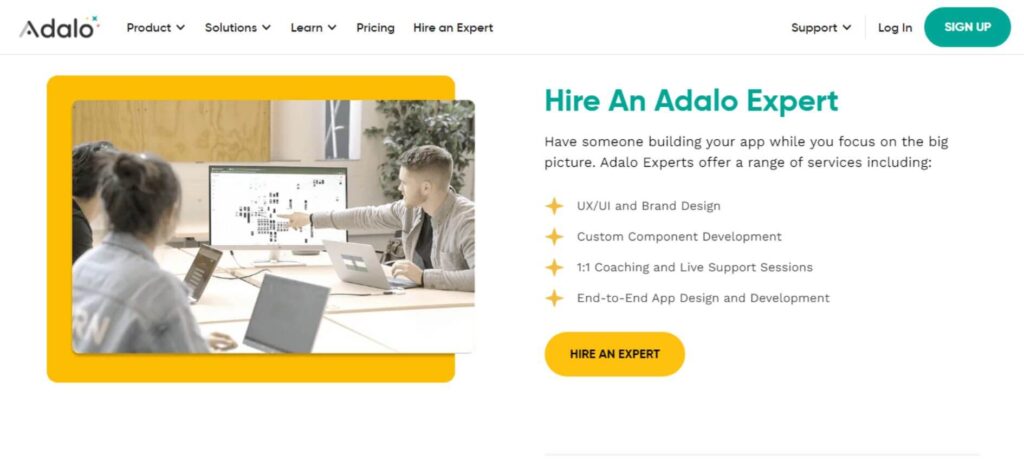
How much a 1,000 downloads app can make?
The amount an app earns from 1,000 downloads varies depending on the type of monetization option you choose. For example, if you decide to monetize your app through ads, then your earnings will depend on factors such as the number of impressions and how much advertisers are willing to pay per click.
However, if you opt for in-app purchases, then you could make anywhere from $0.50 to $5 per download, depending on the price of your products and how much users are willing to spend. Additionally, if you offer premium features or subscription plans, this could also contribute to your earnings.
How many downloads is a successful app?
The number of downloads an app needs to be successful varies greatly depending on its purpose and the target audience. Generally speaking, a successful app is one that has reached at least 1,000 downloads and is getting regular usage from its users.
A more successful app would have 10,000 or more downloads and be actively used by its users on a daily basis. However, each app’s definition of success can differ, and it’s important to set realistic goals based on your objectives.
Is Adalo easy to use?
Yes, Adalo is an easy-to-use platform that allows users to quickly and easily create apps without any coding experience. It has no code platformand a simple drag-and-drop interface that makes the process of building an app fast and straightforward.
Additionally, it provides tutorials and resources to help users learn more about app development and launch mobile apps.
How many apps can I publish with Adalo?
Adalo allows users to publish unlimited apps in the Google Play and Apple App Stores. However, users are limited to 10 projects on the platform, which means they can only create up to 10 different apps using Adalo’s tools.
Users will need to purchase a Pro or Business plan for additional projects. The Pro plan allows users to publish up to 20 projects, while the Business plan allows them to create and publish unlimited apps.
Can I use Adalo on my phone?
Yes, Adalo has both iOS and Android mobile apps that allow users to build their apps on the go. Users can easily log into their Adalo account using these and start creating apps in minutes.
Plus, they can also access all of their projects and make changes to their existing apps from their phones. The mobile app provides a streamlined version of the web interface, making it easy to manage projects and create apps on the go.
Can I monetize my app?
Adalo allows users to monetize their apps using ads, in-app purchases, and premium features. The platform supports a wide range of ad networks, so you can choose the one that suits your needs. It also offers built-in support for in-app purchases and subscription services, making it easy to start earning revenue from your app.
What other features does Adalo offer?
Adalo offers a wide range of features that make creating and managing your app accessible. It has an intuitive interface that makes building apps quick and easy, along with built-in templates for different types of apps.
Additionally, its CMS tool allows you to quickly add content, update your appas, and track user engagement. Other features include analytics, push notifications, and social media integrations. Overall, Adalo is an excellent choice for anyone who wants to build an app quickly and easily.
Conclusion: Adalo Review 2023 – No-Code App
In conclusion, Adalo is a powerful no-code app builder that allows users to quickly build and launch their applications in just a few days. With its visual interface, drag-and-drop editor, and a wide range of templates and components, Adalo simplifies the app development process for both simple apps and minimum viable products (MVPs).
The mobile-first approach of Adalo ensures that the apps created are responsive and optimized for both desktop and mobile devices. Reviews and sources such as Niche Pursuits, Capterra, and Great Software highlight the user-friendly nature of the visual programming interface, making it an ideal choice for those without coding skills.
Whether you’re an aspiring entrepreneur looking to bring your startup idea to life or an individual with a creative app concept, Adalo provides the no-code tools and other valuable tools and resources needed to turn your vision into a reality. With Adalo, building and launching your first app has never been easier or more accessible.













